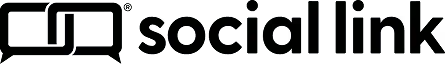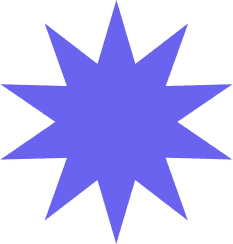ADA Compliant Website and Risk Mitigation 101
Is your business’s website ADA compliant? Creating an ADA compliant website for your organization is a necessity! This is both for a better user experience and to mitigate the risk of legal repercussions.
In this article, Social Link delves into the ins and outs of ADA compliance. Use it as an educational resource to learn more and mitigate risks. We even included three checklists to help ensure your website is ADA compliant!
What does it mean to be ADA compliant?
In September 2010, the Department of Justice (DOJ) published the Americans with Disabilities Act (ADA) Standards for Accessible Design.
This standard stated that “all electronic and information technology must be accessible to people with disabilities.” In other words, all websites must be accessible to people with disabilities.
To avoid any confusion, please note that ADA compliance is not the same as a 508 compliance.
There are several key components to making ADA compliant websites. We included checklists for the three levels of compliance. Level A, AA, and AAA offer three variations of complexity.
Who does this law affect?
- People with disabilities as well as their friends, families, and caregivers
- Private employers with 15 or more employees
- Businesses operating for the benefit of the public
- All state and local government agencies
Who needs to be ADA compliant?
Any commercial or public entities that have “places of public accommodation” should have an ADA compliant website. Places of public accommodation encompasses the internet. The DOJ is currently determining the specifics of these regulations. In the meantime, they will not tolerate website discrimination.
E-commerce businesses are the highest on the list of companies that need ADA compliant websites. If they are not compliant, they could get brought to court. For example, Target and Amazon were sued several years ago over this issue and they both lost.
Healthcare organizations, hotels, travel agencies, and educational institutions are also in dire need of ADA compliant websites. However, every business with at least 15 employees should have an ADA compliant website.
How does Social Link make my site compliant?
Social Link is here to help make your site ADA compliant. It’s absolutely worth every penny. Being compliant not only improves the user experience of your site, but it also saves you from a potential lawsuit. After all, a lawsuit is the last thing your business needs to endure.
To make a site ADA compliant, marketing agencies like Social Link devote many extra hours of work on a project. The specific timeline depends on the size of the company and what level of compliance you want to reach.
If the ADA compliance level is built in as the site is initially created, it isn’t as complicated as doing it retroactively. That being said, the work can certainly be done after the fact. It just has to be completed within the confines of the established site’s code.
ADA Compliance Checklists
Interested in specifically finding out what makes a site ADA compliant? The following three checklists outline the different levels of compliance. Happy learning!
Level A Compliance Checklist
Level A is the most basic level and provides the minimal amount of accessibility for a website.
- All the non-text content should have alternative text.
- The video content should include captions along with the audio.
- All the video and audio content need to have a text transcript or description available.
- Present Navigations and Header tags in logical order.
- Don’t use a presentation that relies on color.
- Do not play audio and video automatically.
- Offer full website control through keywords.
- Provide user controls for moving content.
- Include a “Skip to Content” link.
- Provide User controls on time limits.
- Do not use Automatically scrolling or blinking content.
- Page titles clearly and accurately describe page content.
- All the links’ purposes are clear from their context.
- Web pages should have a language assigned.
- Elements should not change on focus.
- Clearly identify input errors and provide text-based notification to users.
- Provide proper guidance and instruction where user input is required.
- Website should be compatible in all browsers and available through user’s assistive technologies.
- Make sure there are no major code or validation errors.
- No strobe effects or rapidly flashing colors occur on the site.
- Forms have proper labels and legends that can be read by screen reader software.
Level AA Compliance Checklist
Level AA provides a sufficient amount of accessibility and complies with Level A Conformance checklist.
- All the live video and audio include captions.
- Provide audio descriptions for all pre-recorded video content.
- Text content and images of text must have a contrast ratio of 4.5:1.
- Text can be resized to 200% without loss of content or function.
- Minimize the use of images where text can achieve the purpose.
- Web pages can be accessed in multiple ways.
- Keyboard focus should be clear and visible.
- Notify users when the language on a page changes.
- Redundant links are minimized.
- Suggest fixes when users make errors.
- Menu, Icon and Button usages are consistent.
Level AAA Compliance Checklist
Level AAA provides the maximum amount of accessibility and allows users to navigate a website without any limitations. This level complies with both Level A and Level AA conformance checklists.
- Use sign language translations for videos.
- Add extended audio descriptions for videos.
- Provide an alternative text for videos.
- Offer live video alternatives.
- Contrast ratio between text and background is at least 7:1.
- Audio is clear without any excessive background noise.
- Minimize the use of images where text can achieve the purpose.
- Complete control over keyboard accessibility.
- There is no time limit for web content.
- There are no interruptions while navigating to the website.
- Save user data when re-authenticating.
- All the links should have a clear purpose given in text.
- Separate content with headings.
- Explain the strange words and abbreviations.
- A nine-year child should be able to read the website content.
- Don’t change elements without a user’s request.
- Minimize the risk of interruptions or errors.
- Provide complete support and instruction.
Looking for help?
Does your business need help tackling ADA compliance issues? Social Link is rearing to go and ready to help! As your go-to virtual marketing agency, we not only design and develop websites, but we also ensure they are ADA compliant. We’ll help you grow your business and mitigate potential risks. Ready to talk? Hit us up any time to learn more or get your questions answered.